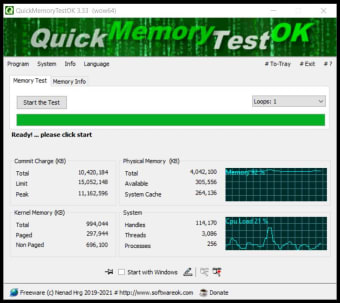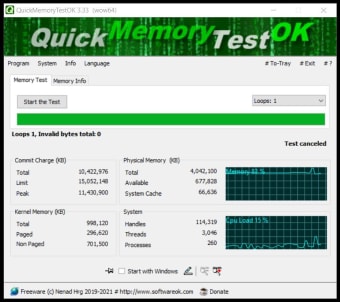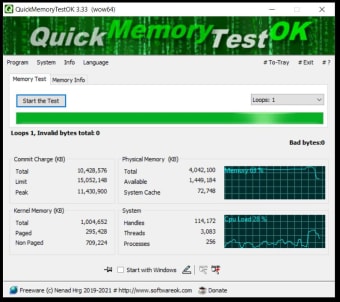Test your RAM
QuickMemoryTestOK is a utility software developed by Nenad Hrg. As the name suggests, this application is designed to help you test your computer's RAM to determine any defective areas. It is free to download and use and does not require large storage space.
You can also use QuickMemoryTestOK to examine PC's behavior on high memory usage. It can also determine whether full memory capacity is the cause behind your system errors. Although it looks outdated, the app has a clean and intuitive interface that displays detailed information about the RAM installed on your system.
What can you do with QuickMemoryTestOK?
When you experience frequent crashes and system errors, there is a chance that there might be problems with the RAM installed on your system. While RAM rarely becomes defective to the point of creating random issues, it does not hurt to double-check on it and eliminate this potential cause. Lucky for you, there are utilities available that allow you to perform RAM monitoring. One of them is the QuickMemoryTestOK.
As mentioned, the lightweight application helps you test your RAM and ensure there are no defective areas. It can write to a large amount of RAM and will show you any errors. Properly functioning memory should produce no read or write errors of any kind when tested. To start the test, select the number of loops you want to perform. Then, click the Start the Test button.
QuickMemoryTestOK allows you to run custom tests. Not only that, but you can also pause and resume the test to check how your machine behaves on various memory loads. As noted, the interface displays a lot of details about the RAM. Therefore, you can find out the type and channels of the memory along with the physical memory, kernel, and commit charge for each RAM stick installed.
A handy tool for your computer
All in all, QuickMemoryTestOK is a convenient app to have if you are using a Windows-based system. This tool allows you to check your machine's RAM and evaluate your system behavior in high memory usage. It is easy to use and provides detailed information about your RAM. It even offers test customization. With this, you can determine whether a defective RAM is the cause of your computer's instability.